General Instruction and Information
-
Before uploading, please verify your paper details from the link “CHECK PAPER DETAILS” provided above; as this information will be printed in your paper’s HTML version. If you find any discrepancy, please “Contact Support” below.
-
The zip file for upload must be named as follows: proceedings_acronym-paper_id.zip (e.g. islped18-44.zip).
You can acquire your article and the proceedings information above and your zip file should follow the file structure example on the right.
-
If you have any supplemental files (e.g. video, appendix, presentation slides), please use the below link to submit them:
https://acmsubmit.acm.org/supplementalFile.cfm?code=13976&objectID=3696310
-
The size of the zip file should not be more than 10 MB for using “Upload” option below.
-
-
After the file has been accepted for processing, you will receive either an email instructing you to view/approve the PDF/HTML5 output or an error report if there are problems with the file.
-
If your file has been in processing for more than 24 hours, please "Contact Support" below.
-
If your file is rendered invalid because of an incorrect template, please download the correct template from
https://www.acm.org/publications/taps/word-template-workflow,
make the necessary changes to your file, and re-upload it within 48 hours.
-
If you want to upload new version of your file, Please use “Reject” and “Resubmit” option.
|
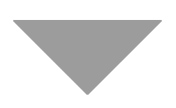  <proceeding_acronym>-<paper_ID>.zip <proceeding_acronym>-<paper_ID>.zip
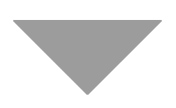  pdf pdf
 <file_name>.pdf <file_name>.pdf
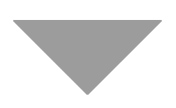  Source Source
- <Supporting_files>
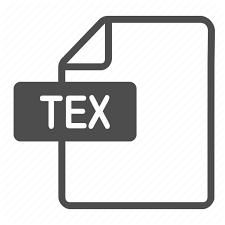 <file_name>.tex <file_name>.tex
... or <file_name>.docx <file_name>.docx
|




